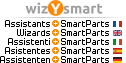Hi Xavier,
I've been working on Reports for quite some time. So here's my two cents on this.
The only documentation on this feature I ever came across is from the Tech Doc 2012 which has already been mentioned above.
On page 53 you'll find a super short explanation <<"baugruppe" - Catalogue Evaluation, e.g. IBD>>
It seems to be related to the different catalogues that can be set under "Optionen (Options) > Kataloge (Catalogues)"
Baugruppe in general is a common term for a specific set of elements i.e. walls, columns, slabs etc.
As far as I know the Allplan BCM system makes heavy use of these Baugruppen. (and IBD seems to be, too)
My best guess is that they somehow filter the reports against a given catalogue of elements.
Since our office uses a different system, we get the Bauteile directly from our AVA software.
So far there was no need to change the value.
Would be interesting to know if you find any further information, though.
Best regards
Patrick