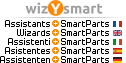02.04.2020 - 17:05
*
[Interventions les plus utiles]
Hallo,
You have to create a door in each wall.
But, maybe your goal is to just have a different representation at the bottom and at the top of the wall.
In this case, it is best to draw a single wall and use the vertical surface function (Room module) to give the desired appearance.
_______________
Sie müssen in jeder Wand eine Tür erstellen.
Aber vielleicht ist es Ihr Ziel, unten und oben an der Wand eine andere Darstellung zu haben.
In diesem Fall ist es am besten, eine einzelne Wand zu zeichnen und die "Seitenfläche" funktion (Raummodul) zu verwenden, um das gewünschte Erscheinungsbild zu erzielen.