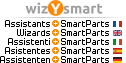Schönen Tag!
Wir beschäftigen uns nun seit einer Weile mit Smartparts und verwenden von uns selbst programmierte Smartparts zum Konstruieren von Baugruben und weiteren Spezialtiefbauten. Das funktioniert sehr gut zum erstellen von Plänen und Reports und zur Fehlervermeidung.
Nun wollen wir einen Schritt weiter gehen und uns mit dem Thema BIM beschäftigen. Leider gibt es im Bereich Tiefbau nicht sehr viele Referenzen, weshalb wir ein paar Fragen haben.
Am Beste zeigen wir das einfach anhand einem Beispiel - der Spundwand.
Die Spundwand ist geometrisch erzeugt und auch Querschnittswerte wie das Elastische Widerstandsmoment (ein von uns selbst erzeugtes Attribut) sind hinterlegt. Als IFC-Objekttyp haben wir IfcWall und als IFC-ObjektSubtyp SHEAR gewählt.
Unsere Spundwand ist somit für ein BIM-Bauteil noch sehr rudimentär.
Wenn man sie in Solibri aktiviert sind im Bereich Klassifizierung keine Einträge vorhanden - wie kann man den ein selbst definiertes Bauteil klassifizieren?
Außerdem würden wir gerne die Attribute in das Script einbinden. Das funktioniert eigentlich ganz gut mit einem mit dem jeweiligen Attribut verknüpften Parameter, wenn man jedoch versucht den IFC-Objekttyp an einen Parameter zu binden wird dieser immer als Undefiniert ausgegeben.
Außerdem würde uns interessieren wie man eine Beziehung herstellt bzw. was man dabei beachten muss?
Zu guter Letzt wäre es noch interessant zu wissen, wie man mit Bauteilen umgeht, welche sich aus mehreren unterschiedlichen Materialien zusammensetzten, da das Attribut Material nur ein mal vergeben werden kann.
Schon mal Danke im Voraus!