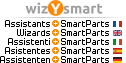Hello everybody.
In Allplan 2024 after importing elements with drawing from Wizards, the reinforcement is missing.
Even if I create a new wizard from project in 2024, the reinforcment is visible in the wizard Window, but after import in the Plan View Window desapear.
I created simbols in the Library and they work after importing.
Thank you.