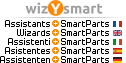Hi Everyone,
I'm having an issue with creating the workspace in MS Code.
I am following the steps described on:
https://pythonparts.allplan.com/2023/getting_started/
After installing Microsoft Studio Code, together with the reccomended extensions (Python, Pylance, PythonIndent, Pylint and StudioIcons), I should create the workspace.
This needs to be done by "quickly running the PythonPart [CreateVisualStudioWorkspace] in Allplan".
As described on the site, this PythonPart is located in the folder "…\etc\Examples\PythonParts\ToolsAndStartExamples".
I simply can not manage to get to this folder in Allplan and run the script.
Does any of you have an idea for solving this problem?
Thank you in advance,
Csaba