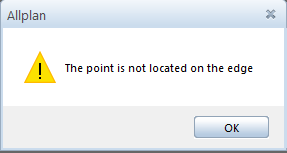Dear Igors,
If your 4 point are not place on the same plane than you can't use the direct tool Surface, because surface means one element of minimum 3 points.
So if you have 4 points to define and you don't now the plane definition, you can use the tool named "Three-point Canopy, Four-point Canopy".
And than you will be able to define you surface as you want, like minimum 2 triangle or more.
You can set all division to minimum 2 edge and 0% for the Sag.
With this tool, you can define a surface or a volume.
Bye & Good Use
Mr Judy GURAVADU
Responsable Technique Préfabrication & Ingénierie
Precast Sales & Support
Allplan France & Allplan Precast
Since 2006