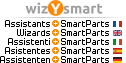Hi, how do I install Allplan 2017 on Windows 11? Thanks
Support Forum
- Forum
- Allplan (Italiano)
- Architettura
[Frage] Allplan 2017 on Windows 11?
11.12.2024 - 08:05
02.04.2025 - 09:08
*
1. Run Setup in Compatibility Mode (Right-click → Properties → Compatibility → Windows 10/7).
2. Run as Administrator (Right-click → Run as Admin).
3. Install .NET Framework 3.5 & Visual C++ Redistributables (if missing).
4. Update Sentinel HASP Driver (if licensing issues occur).
5. Disable SmartScreen & Antivirus (if installation Geometry Dash is blocked).
6. Update Graphics Drivers (if crashing).
If it still doesn't work, try running Allplan 2017 in a Windows 10 Virtual Machine.