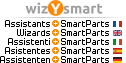Ciao a tutti
sto sperimentando il nuovo motore Redshift
ho notato che con il nuovo motore , rispetto al Physical , l'elemento
dietro al vetro (colonna) viene distorta.
Ho provato diversi settaggi ma niente!!!!!!!!!!
Giacomo
Forum Allplan
- Forum
- Allplan (Italiano)
- Architettura
[Domanda] RENDER REDSHIFT
Ciao Giacomo.
Non sono un esperto di render con il motore interno ad Allplan però provo a darti una mano.
Che valore hai impostato nel canale "rifrazione" del vetro?
Ingegnere Edile | 3D Artist | BIM expert
Tel: +393463266095
Skype: pasqua.enzo
Website: http://www.enzopasqua.com
LinkedIn: http://www.linkedin.com/in/enzopasqua
Instragram: http://www.instagram.com/enzopasqua3d/
PEC: enzo.pasqua (please no spam) @ (please no spam) ingpec.eu
Scusate se mi intrometto, solo a me a volte il render Redshift non me lo calcola, mi da un errore, ma se riavvio allplan e riprovo me lo fa?
Ciao Enzo
intanto grazie per la risposta , ho risolto il problema
non era comunque un problema di rifrazione del vetro.
Giacomo
Ciao Giacomo, entro domani verrà pubblicato un aggiornamento 2023-1-1 che include una serie di migliorie effettuate da MAXON sul motore Redshift (luci, rifrazioni, ecc.)
Freedom means the opportunity to be what we never thought we would be
Scusa Massimo, a me se provo a fare il calcolo render con la modalità Redshift, il più delle volte mi si interrompe con questa dicitura che ti allego. E' "semplicemente un problema di scheda grafica"?
Grazie.
Allegati (1)
Ciao Alberto. Il calcolo REDSHIFT usa la GPU. Sembra che la tua scheda non abbia abbastanza memoria oppure è una questione di driver da aggiornare
Requisiti minimi -> https://www.maxon.net/en/requirements/redshift-requirements
Scheda NVIDIA
GPU with CUDA compute capability 5.0 or higher and 8 GB VRAM
Freedom means the opportunity to be what we never thought we would be
Requisiti minimi -> https://www.maxon.net/en/requirements/redshift-requirements
Scheda NVIDIA
GPU with CUDA compute capability 5.0 or higher and 8 GB VRAM
Temo sia ora di cambiare macchina.... grazie.
Ciao Bertrand... strange. On my laptop, if I do a speed comparison (Cineware vs Redshift) I not only get better results (using the same settings) but also speeds of at least 400 %.
Here is an example: https://youtu.be/48pAL5Ewl4M
Redshift = 47 seconds
Cineware = 8 minute
I would definitely try updating the graphic card drivers (there are 2 types of drivers = work and gamer = I only use those for work).
Then maybe there could be other problems. As I told you recently, even though my laptop is almost new, I had to replace the card because the GPU was damaged... fortunately under warranty.
Freedom means the opportunity to be what we never thought we would be