Hi,
I have strange problem with text display, after I exported drawing in *.pdf some letters displays wrong.
Example:
Text is model:
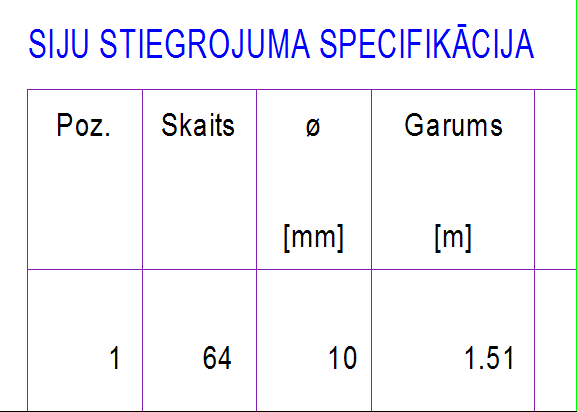
Text after exporting:
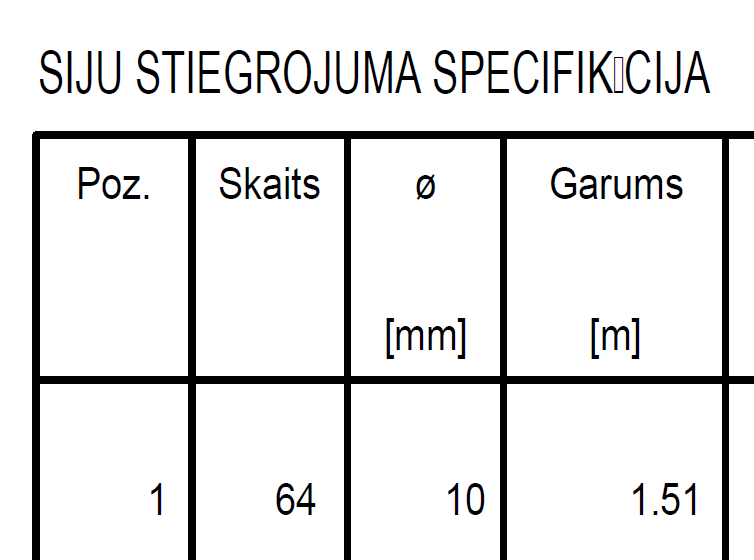
What's wrong with letter "A"?
Allplan language - English
Text language- Latvian
Thank you for help!
